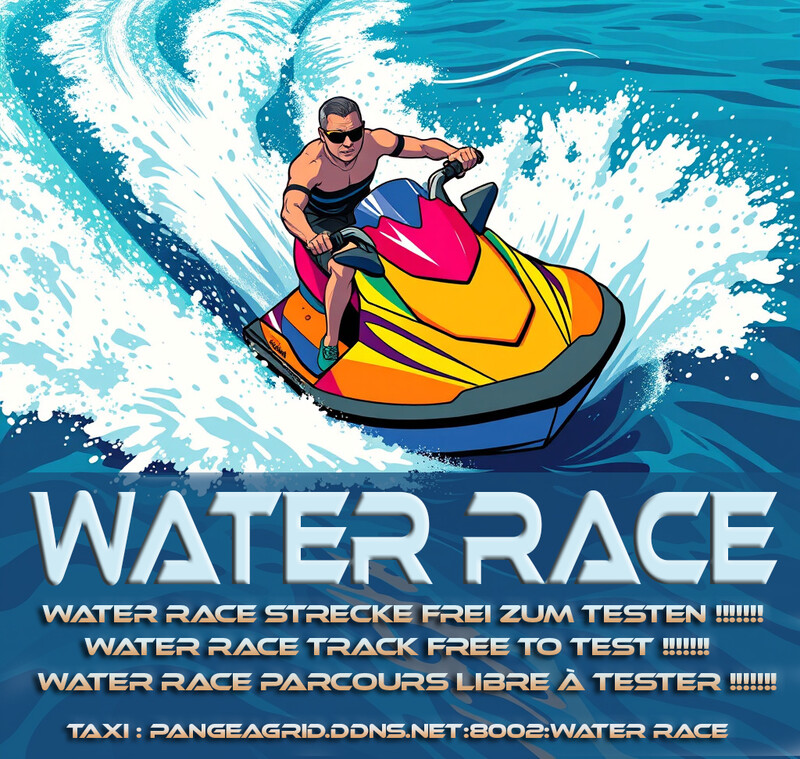|
Liked posts
Hi folks, I have received a few questions today regarding the body skins I shared (i.e. do they work for EvoX, why no face, etc.)
There's a README inside the pack with some details but a few more details:
1. Body skins generally use the .skin type of item and they only contain Upper and Lower.
1.1. The textures are mapped to the body (especially in places like toes, butts, etc. - hence why those would look weird if used in another body).
2. Face skins generally use the .tattoo type, precisely so that you can 'bake/add' it ON TOP of the .skin of the body (of which [.skin] you cand only wear one).
2.2 The face textures are mapped to the head (Evo, EvoX or others).
In this sense, they are NOT connected (you could wear Legacy and....Catwa as head!), and seldom if ever do body skin come with a face skin (Have NEVER seen that, imagine they come with a Catwa head and you use EvoX, or come with Evo and you use a EvoX head!).
The can be 'related' as far as the skin tone goes (i.e. some body skin creators have a set of tones to which face skins creators try to adhere).
Either way, that's what the neck-fix included (only for EvoX, though) are for. If you can't 100% match the tone, add the fix or the face blender.
The .shape file is also important if you want the default shape. However, you can only wear ONE .shape.
If you 'add' it, it will replace the one you got with your face (and mess the shape).
So, in SL (or even here, if properly here), if you were to start a new avi you would get:
1. The shape [.shape] and eyebrows [.hair] that come with the head. Let's say EON EvoX = You can almost ditch these ones unless you are going with the 'demo'/free face skin that comes with the head.
2. The shape [.shape] that comes with legacy body = You can also almost ditch this one, unless you are going with the 'demo'/free body skin of the body.
3. The shape [.shape] and eyebrows [.hair] that come with the face skin. Let's say EROS (for EON EvoX) = These ones you keep, and will probably the ones you use.
4. The shape [.shape] that comes with the body skin. Let's say Jupiter Muscled TAN tone. = This you want to keep, but just for the values.
1 and 2 don't really have much 'value', they are: 'shape-you-can-use-if-you-dont-add-any-skins-from-creators'. EVEN if you wanted to stick to those, you would need to transfer the body shape values to the shape that come with the head.
ALWAYS combine them.
Why? Because the values (numbers) in the shape of the head are specific values that the face/head skin creator has added so that it looks like in the piiiicz.
Now, legacy creator couldn't possible know those...so if you rely on their shape of the head values...well...it will look BAD.
Body-values-on-head-shape is also because there are less amount of cells/numbers pertaining to body.
NOW, if you got yourself (hopefully) an additional face skin (eg. EROS) and body skin (eg. Jupiter Muscled TAN), you want to merge and use those two.
Why? Because the values relative to the head in EROS will make it look like in the pic, and the values relative to the body in Jupiter, will make it look like in the pic.
So:
- You add the shape of Jupiter just to take the number values on Body+Torso+Leg tabs.
- You switch into the EROS shape, and replace Body, Torso, and Legs with those values.
Result: Your face will look like in the skin pic you bought, and so will your body.
RECAP: .skin for body skins + .tattoo for face skins. Leverage neckblends. Ditch default body/head shapes. Use skin shape as basis, add body skin shape values.
There's a README inside the pack with some details but a few more details:
1. Body skins generally use the .skin type of item and they only contain Upper and Lower.
1.1. The textures are mapped to the body (especially in places like toes, butts, etc. - hence why those would look weird if used in another body).
2. Face skins generally use the .tattoo type, precisely so that you can 'bake/add' it ON TOP of the .skin of the body (of which [.skin] you cand only wear one).
2.2 The face textures are mapped to the head (Evo, EvoX or others).
In this sense, they are NOT connected (you could wear Legacy and....Catwa as head!), and seldom if ever do body skin come with a face skin (Have NEVER seen that, imagine they come with a Catwa head and you use EvoX, or come with Evo and you use a EvoX head!).
The can be 'related' as far as the skin tone goes (i.e. some body skin creators have a set of tones to which face skins creators try to adhere).
Either way, that's what the neck-fix included (only for EvoX, though) are for. If you can't 100% match the tone, add the fix or the face blender.
The .shape file is also important if you want the default shape. However, you can only wear ONE .shape.
If you 'add' it, it will replace the one you got with your face (and mess the shape).
So, in SL (or even here, if properly here), if you were to start a new avi you would get:
1. The shape [.shape] and eyebrows [.hair] that come with the head. Let's say EON EvoX = You can almost ditch these ones unless you are going with the 'demo'/free face skin that comes with the head.
2. The shape [.shape] that comes with legacy body = You can also almost ditch this one, unless you are going with the 'demo'/free body skin of the body.
3. The shape [.shape] and eyebrows [.hair] that come with the face skin. Let's say EROS (for EON EvoX) = These ones you keep, and will probably the ones you use.
4. The shape [.shape] that comes with the body skin. Let's say Jupiter Muscled TAN tone. = This you want to keep, but just for the values.
1 and 2 don't really have much 'value', they are: 'shape-you-can-use-if-you-dont-add-any-skins-from-creators'. EVEN if you wanted to stick to those, you would need to transfer the body shape values to the shape that come with the head.
ALWAYS combine them.
Why? Because the values (numbers) in the shape of the head are specific values that the face/head skin creator has added so that it looks like in the piiiicz.
Now, legacy creator couldn't possible know those...so if you rely on their shape of the head values...well...it will look BAD.
Body-values-on-head-shape is also because there are less amount of cells/numbers pertaining to body.
NOW, if you got yourself (hopefully) an additional face skin (eg. EROS) and body skin (eg. Jupiter Muscled TAN), you want to merge and use those two.
Why? Because the values relative to the head in EROS will make it look like in the pic, and the values relative to the body in Jupiter, will make it look like in the pic.
So:
- You add the shape of Jupiter just to take the number values on Body+Torso+Leg tabs.
- You switch into the EROS shape, and replace Body, Torso, and Legs with those values.
Result: Your face will look like in the skin pic you bought, and so will your body.
RECAP: .skin for body skins + .tattoo for face skins. Leverage neckblends. Ditch default body/head shapes. Use skin shape as basis, add body skin shape values.
 | Emma Lewis: Bonjour, pour moi tout va bien ça s'accorde parfaitement bien avec les skins de tête de chez Sdf ! Encore un grand merci pour ce travail hâte d'avoir Larax !!! 12 days ago |
Hello
The mall is accessible I had forgotten to open it again after the conversion
NEWS !!!!
My Contribution for the Holidays
for Bodys Reborn Lara X Legacy
have a wonderful and peaceful Time
Hugs Chrissy
These are the residents of Fort Sand. A peaceful bunch of people.
hop://moonrose-grid.de:8002/Yggdrasil/167/104/1002
One of the revised places on Xanten
 | Xenon Darrow: Such gorgeous regions and so much NEW stuff (for me!) Thank you for doing this! 24 days ago |
Christmas Advent Calendar
Kingman Furniture Design #christmas2024 #arkhamgrid
White hoarfrost on the trees
and the snow invites you to dream,
the branches glisten like frost
and the lake shines clear as cold,
the sun shines in the rich blue
of the sky and wherever I look
I see snow on the edge of the forest,
oh, you winter wonderland.
and the snow invites you to dream,
the branches glisten like frost
and the lake shines clear as cold,
the sun shines in the rich blue
of the sky and wherever I look
I see snow on the edge of the forest,
oh, you winter wonderland.
 | BeeDebevec: A Very Beautiful Region :)) 25 days ago |
Christmas time
Kingman Furniture Design #christmas2024 #arkhamgrid
Nach Umzug in ein besseres Grid wurde meine Mall wieder eröffnet.
After moving to a better grid, my mall reopened.
*Lingerie *
*Beachwaer *
*Costumes*
Ich freue mich über euren Besuch.
I'm looking forward to your visit.
After moving to a better grid, my mall reopened.
*Lingerie *
*Beachwaer *
*Costumes*
Ich freue mich über euren Besuch.
I'm looking forward to your visit.
 | Sylvia-Koeln: Thx Chris 26 days ago |
DJ Genie goes Latin:))
Someone asked to see a PBR mirror in Opensim so here's mine. Use the latest Firestorm viewer 7.1.10.75913 and make sure mirrors are enabled in your graphics settings. You can find the instructions to make your own here: https://www.youtube.com/watch?v=DvTukP_A91o
 | Sabrinastav: I sincerely admire your creations and I think you are one of the people who knows the most about these things in Opensim, but I must say that your post was directed to Mirrors specifically, and not to... 3 months ago |
Sakura Region
Amelie and Felix _Wedding Invitation
Piazza di Spagna,Roma #arkhamgrid
Live Music Rogue Galaxy,Edison Rex
 | Ankhsenaton: Congratulations! :-) kisses !! I hope I will be able to be with you, (but I dont find how to go to Piazza di Spagna for now ) 4 months ago |
New Shopping Region
with a selection for Legacy,Ebody,Lara x
DAVISS BoM Body v10 UPDATE AUGUST 2024 Kingman City region
Heute 20 Uhr / 11am Gridgeburtstag , 9 Jahre Iceladygrid
Alle sind herzlichst eingeladen
Neue Strandregion für die Party am 18.05.2024
9 Jahre Iceladygrid
Gleich beginnt die Party
Party im Bunker. Genie Fegte hat Geburtstag
Happy Christmas time!!!
Our Advent Calendar is opened again!
You will find behind every door another great gift.
Mare Grid wishes you all a great Christmas time !!!
 | KikiBaily: Wünsche dem Mare Grid eine schöne Adventzeit :-) 1 years ago |
May peace, hope, and love be this season’s present to you personally!
Have a peaceful Advent Season
 | BELZE: Das ChuBelz Grid wünscht eine schöne Vorweihnachtszeit :-) 1 years ago |
Moonrose Winter Shopping is open most of the items are copyable on 01.12 2023 there is again an Advent calendar .I wish you a nice time
NEW Outfit Lorena
Maitreya, Legacy, Reborn
Happy Shopping ♥
NEW Outfit Amira
Maitreya, Legacy, Reborn
Happy Shopping
NEW Outfit Scandal
For all Bodies
Happy Shopping:))
NEW Outfit
For all Bodies
Happy Shopping:))
NEW Outfit
For all Bodies
Happy Shopping:))
NEW Outfit
For all Bodies
Happy Shopping:))
New Outfit !!!!
For all Bodies
Happy Shopping:))
New Miu Outfit
several Colors
Happy Shopping:)))
New Rily Outfit
also available in Legacy and Reborn
Happy Shopping :))
New !!!! Glafi Outfit inc.Black Jacket
also available in Legacy and Reborn
Happy Shopping :))
New !!!! Jas Outfit
also available in Legacy and Reborn
Happy Shopping :))
NEW!! Kelly Outfit
Hud driven Top/Thong
Happy Shopping:))
 | Jerralyn Franzic: Happy Easter 2 years ago |
Happy Easter! Have a great Time filled with joy and lots of yummy Easter eggs!
 | Crazyposeidon: HAPPY EASTER / Frohe Ostern wünschen wir euch allen C&C 2 years ago |